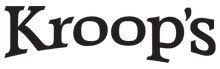← Back to Help Center
How do I apply a discount or promo code?
If you have a promo code or gift card, you can apply it during checkout.
Here’s how:
- Add your items to the cart
- Click “Checkout”
- On the checkout page, you’ll see a field labeled “Gift card or discount code”
- Enter your code and click “Apply”
If your code is valid, you’ll see the discount applied before completing your payment.
Having trouble? Double-check the code for typos, or contact us for help.